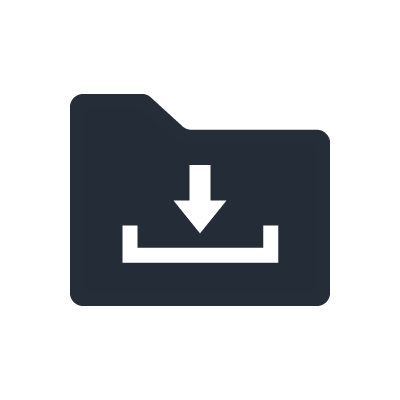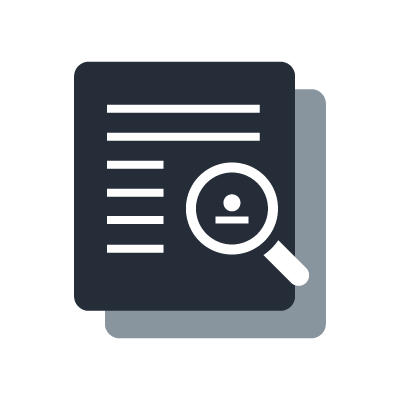Controle externo flexível
O Wireless DCP fornece controle remoto do processador Yamaha Matrix MTX Series
O Wireless DCP é um aplicativo para iPhone/iPod touch/iPad da Apple que fornece controle remoto do processador Yamaha Matrix MTX-Series. A aplicação permite aos usuários, como equipe do local, controlar volumes, memorizar presets e reproduzir áudio, como música ou anúncios de um cartão SD de um dos modelos gráficos simples e intuitivos fornecidos de qualquer lugar dentro do alcance da rede sem fio.
Price : Free
Dispositivos compatíveis: Dispositivos Apple iOS (FAZ: iOS 5.1.1 ou posterior, Dispositivos: iPad/ iPad mini/ iPad Air/ iPod touch (3ª geração ou posterior))
Dispositivos compatíveis: Dispositivos Android (SO: Android 11, 12, 13, Pixel 6a (Android OS13), Galaxy A225G (Android OS12), Pixel 4 XL (Android OS11))
Processador compatível: Yamaha Matrix Processor MTX-series / Signal Processor MRX7-D
Outros: Ponto de acesso Wi-Fi (de preferência com 802.11n, capacidade de 5 GHz) / Cabo Cat 5e (para conectar processador MTX e ponto de acesso Wi-Fi)
* Apple, iPhone, iPod touch and iPad are trademarks of Apple Inc. registered in the U.S. and other countries. App Store is a service mark of Apple. Inc.
** Android is a trademark of Google Inc.
Important Notice

Some of Android devices support a cellular connection. If your device can run the Android OS 6 or later version with this feature, the cellular connection works in preference to other network connections of your device.
Therefore, if you use the Wireless DCP Application with a Wi-Fi router has no connection to the Internet, the MTX/MRX device which is located on the local network cannot be detected automatically based on the priority of this connection. In this case, your device will be able to connect to the MTX/MRX device by performing one of the following operations.
1. If your device cannot connect to the Internet, a dialog like the left figure will appear. Please tap the "YES" button to establish a connection. The local network will be connected.
2. You can specify the proper IP address of the MTX/MRX device by using the Manual IP function* that the Wireless DCP Application supports.
*: Refer to the page 18 in Wireless DCP Owner’s Manual.