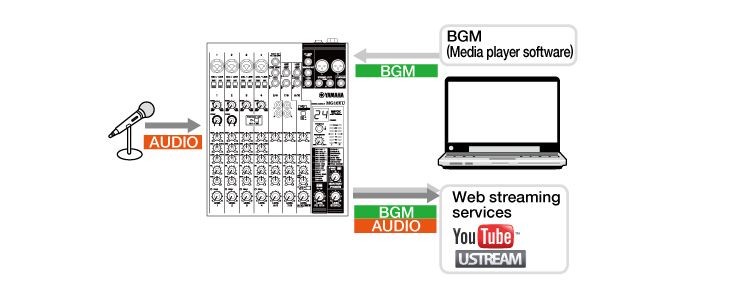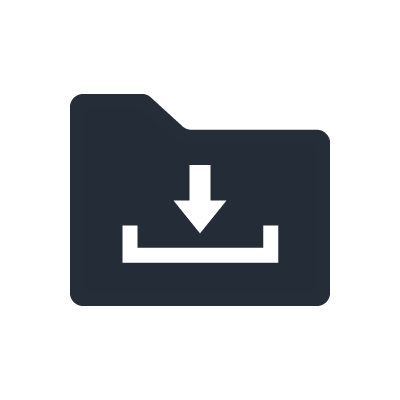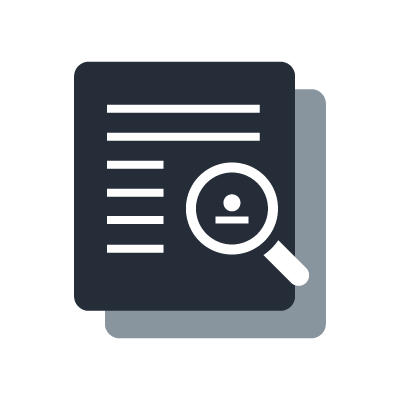Série MG
Internet Broadcasting
When using the console for Internet broadcasting, mix the audio from the audio playback software with the audio from the mic(s) and return the signal to the computer.
Mixer settings
1. Set the [LINE/USB] switch on the stereo channel to [USB].
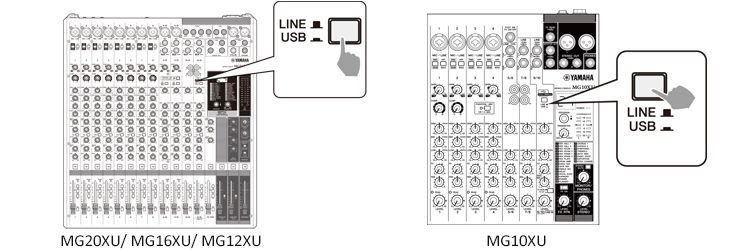
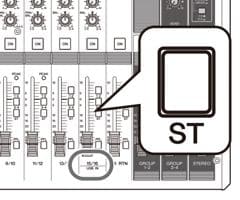
2. (For MG20XU/MG16XU/MG12XU) Press the [ST] switch for the stereo channel that you set to USB and channels connected to mics.

For MG10XU, set the [TO MON/TO ST] switch on the stereo channel to [TO ST].

3. Turn on all channels to be used (except for the MG10XU), and adjust the levels as necessary.
For the MG10XU, simply adjust the level as necessary.
Signal Path