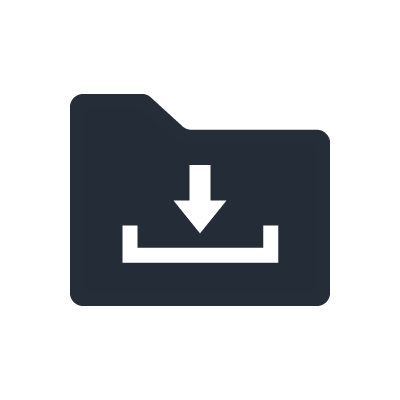HD-200 Harmony Directors Descontinuado
There is certainly an art to ear training...
This comprehensive tool brings harmony training, rhythm training and ensemble timing together in one convenient device. It enables music educators to clearly demonstrate pure temperaments and for students to learn how to tune individual notes within chords, so that entire chords may be tuned. The HD-200A Harmony Director helps musicians understand how each part fits into the complete harmony of the ensemble. This level of understanding will help your ensemble move from good to outstanding.
A Japanese Secret
Have you ever heard a Japanese high school band or chorus? Ever wonder how they get suchgreat blend and intonation? Almost all Japanese school bands use this special training tool which, until now, has only been available in Japan. The Harmony Director allows you to teach through examples rather than words alone, the kind of harmonic understanding that normally takes many years of experience to develop.
Operação fácil
Part of the HD-200A's power is its ease-of-use and friendly interface. With two LCD screens and intuitive “one touch” operations, the HD-200A empowers educators in teaching intonation and ensemble timing to high levels quicker than conventional means.
Tone
・10 voices, including piano for accompaniment.
・32 Note Polyphony.
・Octave Slider: Choose up to 4 octaves.
・Figure Slider: Adjust the attack, release and brightness to demonstrate to players the desired tonal image.
・Hold Button: Show the differences of harmony changes caused by modifications to pitch and volume.
Harmony
・Temperaments Selection: Switch on Equal, Pure Major or Pure Minor with a single button press.
・Pitch and Volume Adjustment: Modify the pitch of each of 12 notes in 0.1 cent increments up to +55 cents. Change the volume of each of 12 notes from -15 to +5.
・One Button Transposition to C, B, E & F.
Metronome
・Up to 6 note subdivisions including quarter note triplet.
・Programmable up to 8 presets.
・Tap Tempo: Easily set the tempo using the tap tempo feature.