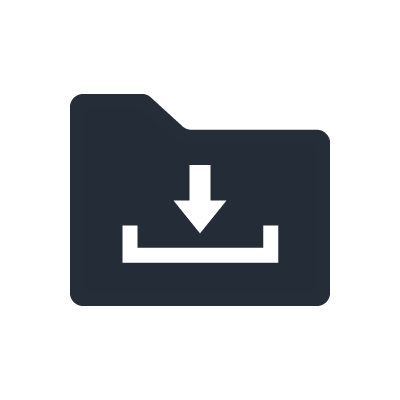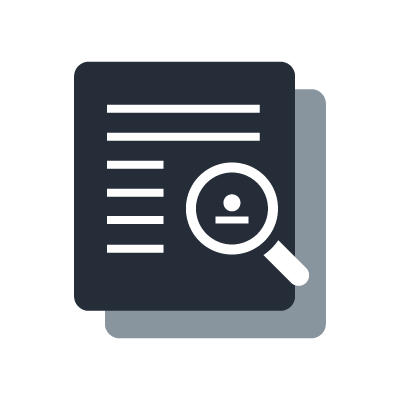SWR2311P-10G
Yamaha LAN Monitor
Which switches can be used with this software?
SWP2, SWP1 and SWR series are the main focus for this software. Some other Yamaha switches, router, and wireless AP are also supported, but with limited functionality. Some 3rd party switches will be discovered, but will not be controlled.
How does the software discover the switches in the network?
A Layer 2 protocol is used, without any need to take care of the IP addresses. Just select the correct network interface on your computer, then the switches and Dante devices will be discovered automatically.
Can each switch be given a name for easy recognition?
Yes, they can be named in the “Device Settings” of Yamaha LAN Monitor.
Can the software be used to edit settings in Dante devices?
No, just monitoring Dante settings such as bandwidth used, latency, and sample-rate. Dante Controller software can be used on the same computer for editing Dante device settings.
Why do some Dante devices have 2 different MAC addresses and register 2 times in the “Connected Devices” list?
Some Dante enabled devices such as Yamaha CL-series, QL-series and R-series register twice in the Connected Devices list of Yamaha LAN Monitor. This is normal behavior, as these devices have 2 MAC addresses: one for the Dante port and one for device management.
MCP1 controllers do not appear in the “Connected Devices” list.
Start Yamaha MTX-MRX Editor software, or send a PING command to MCP1 and press the Update button in the Connected Devices list of Yamaha LAN monitor. MCP1 will be discovered and displayed.
Função de servidor RADIUS
Qual é a função do servidor RADIUS?
RADIUS (Remote Authentication Dial-In User Service) é um dos protocolos de rede para autenticação do usuário. O sistema de autenticação RADIUS consiste em três elementos: servidor RADIUS, cliente RADIUS e usuários. O cliente RADIUS transfere as informações do usuário para um servidor RADIUS quando o cliente recebe uma solicitação de autenticação do usuário para acesso. Em resposta à solicitação de autenticação, o servidor RADIUS autentica e dá o acesso ao usuário. Com a função de servidor RADIUS do switch, o recurso de autenticação pode ser usado sem necessitar de outro servidor RADIUS.
Que outros métodos de autenticação podem ser usados com a função de servidor RADIUS?
A autenticação de Mac, autenticação Web e autenticação IEEE802.1X podem ser usadas com a função de servidor RADIUS. Para serem usadas juntas, configure-as em cada porta.
Qual porta pode ser conectada para usar a função de autenticação?
Qualquer porta pode ser usada, mas você deve ativar a função de autenticação da porta a ser conectada para usar essa função. E um dispositivo autorizado pode se comunicar pela porta.
Como se configura um sistema com vários switches?
Deixe todos os switches como cliente RADIUS e passe as funções do servidor RADIUS para um dos switches. Ao registrar as informações do dispositivo para ser autorizado ao servidor, ele se conectará ao servidor.
A função de servidor RADIUS pode ser usada com um switch?
Sim. Defina a função do servidor RADIUS e a função do cliente.
Quais switches aceitam a função de servidor RADIUS?
Os seguintes switches inteligentes L2 aceitam a função de servidor RADIUS: SWR2311P-10G e SWR2310.