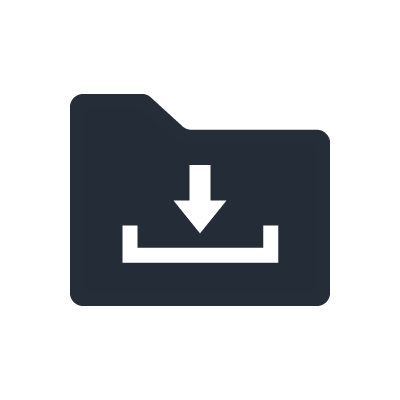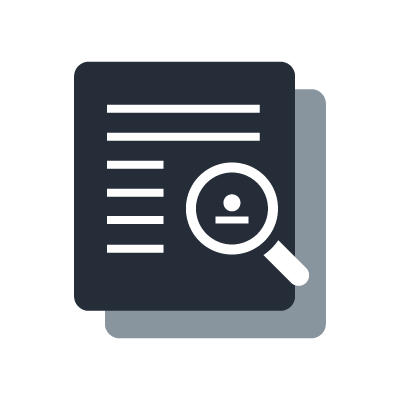M7CL StageMix
O StageMix fornece controle remoto de funções do M7CL
O StageMix fornece controle remoto das funções do M7CL através de uma interface gráfica simples e intuitiva de qualquer lugar dentro da faixa de rede sem fio. O software foi projetado especificamente para permitir que os engenheiros ajustem as mixagens do monitor da posição dos artistas no palco, controlando diretamente os parâmetros de mixagem através do iPad em vez de ter que confiar em explicações verbais para um segundo engenheiro. O resultado é uma melhor mixagem em menos tempo: uma grande vantagem durante a pressão de uma montagem pré-show. O StageMix não fornece controle remoto de todos os parâmetros do M7CL, mas está focado nos requisitos para ajustar as mixagens do monitor no palco.
Preço: grátis
iOS : 6.0 ou mais recente
Idioma : inglês
* Please read privacy policy carefully before downloading and installing the StageMix.
* Apple, iPhone, iPod touch and iPad are trademarks of Apple Inc. registered in the U.S. and other countries. App Store is a service mark of Apple. Inc.
Important notice for using StageMix for M7CL with iPad Air 2
There are cases where the synchronization between M7CL and StageMix may not be established when iPad Air 2 is used. In that case, follow the instructions below.
1. In the M7CL's function access area, press the SETUP button to access the SETUP screen.
2. In the lower line of the SETUP screen, press the NETWORK button to access the NETWORK popup window.
3. In the LINK MODE select area, press the 10BASE-T button and press the OK button to select 10BASE-T mode.
4. Turn off the M7CL's power and then on again.
PRODUTOS RELACIONADOS
Related Software
Related Web Pages
Live Sound
Features you can depend on for unsurpassed control and reliability, plus sound that delivers every show with maximum sonic impact.